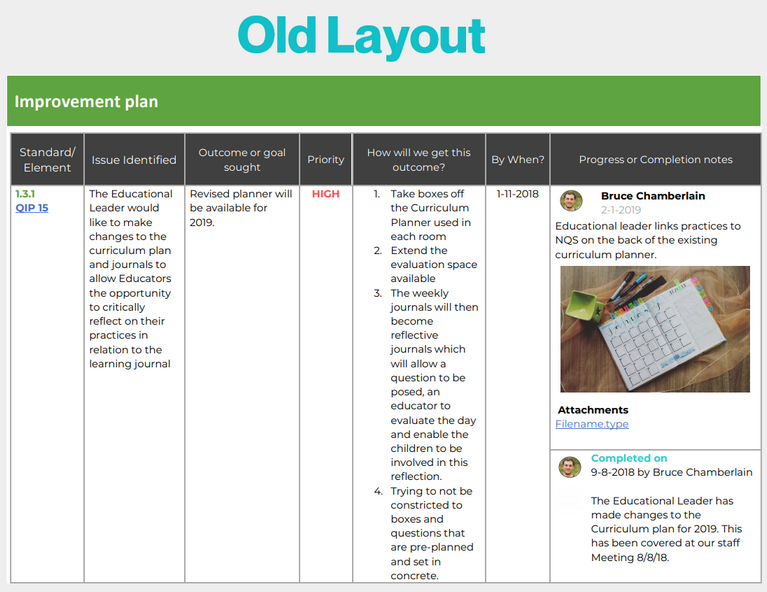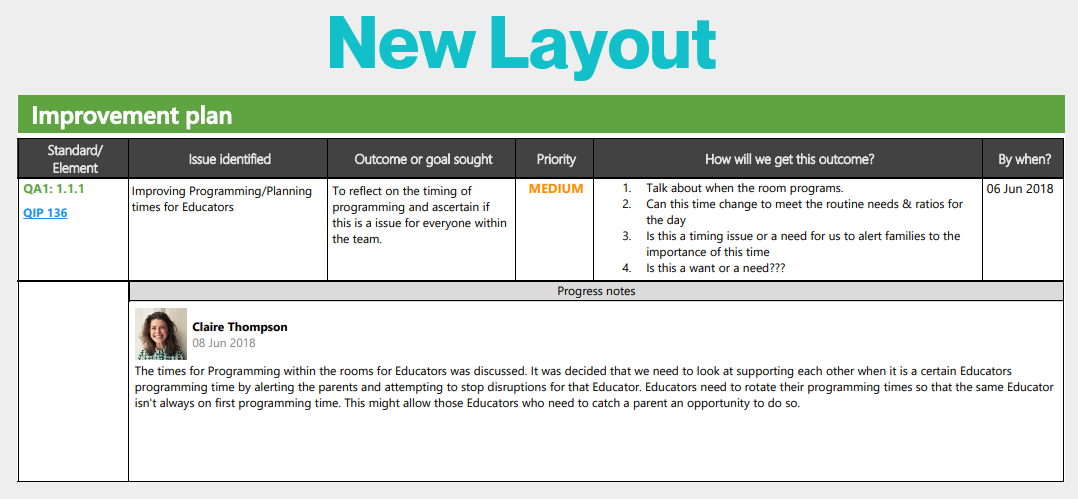Improved QIP Reports and Self Assessment tools
From this month a range of improvements have been made to Penelope’s ACECQA QIP report template based on feedback from our users.
Many of you have been in touch to let us know that, while having a layout the resembles the (non-mandatory) ACECQA template is useful, the layout of this template means that the reports generated from Penelope use a lot of pages. To help improve this, we’ve made three key changes.
Move the progress updates to their own section.
Previously, the progress updates were included in a column next to the other information for each QIP action, resulting in really tall tables to fit all the necessary information.
In Penelope’s new ACECQA QIP report, the Progress Updates have been moved to their own table beneath the other information, allowing for much better use of the space on each page.
Removed double-ups of QIP actions in multiple Quality Areas
Previously, if you marked a QIP action as applicable across multiple Quality Areas, this same QIP action would be repeated in full each time.
Penelope’s new ACECQA QIP Report features a new section at the start of each Quality Area which briefly lists any QIP actions that have already been covered in the report, but which are also relevant in this Quality Area. You can click the link next to each and automatically scroll back to the original listing to see the full details.
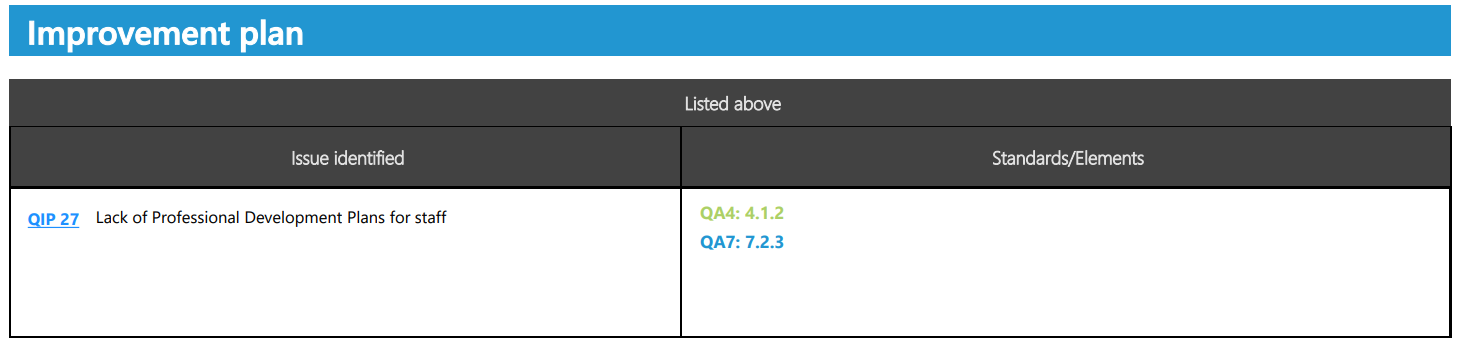
Toggle self-assessment results in your QIP
It is a requirement of the National Law and Regulation that your QIP is informed by self assessment against the NQS. While some services also choose to include the details of their self assessment on their QIP, there is no specific requirement to include this. Penelope’s new ACECQA QIP Report allows you to choose whether or not you would like to do so with this new checkbox on the “Download and Print” page.
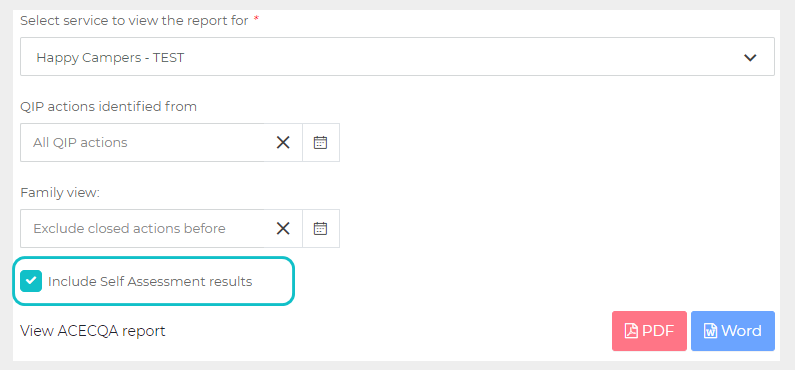
You can also conduct detailed self-assessments against the NQS in Penelope, and access separate self-assessment reports from the Download and Print page.
Coming Soon…
In addition to the improvements we’ve made to the ACECQA QIP report, we’ll be introducing a brand new “Penelope Exclusive” QIP template, designed to maximise the benefits you gain from using Penleope for your service’s QIP, while still meeting all the requirements for A&R.
We’ll also be…
- Expanding our self assessment tool to include a guided reflection on your service’s statement of philosophy
- Including information from your most recent A&R in your self assessment (where you provide us with this information)
- Introducing online surveys in Penelope
We’d love to hear your thoughts and ideas on these, or any other features you’d love to see in Penelope! Feel free to add a comment below and let us know what you think!
You can also contact our team directly…
- Via email at admin@penelope.com.au
- On the phone at 1300 760 209